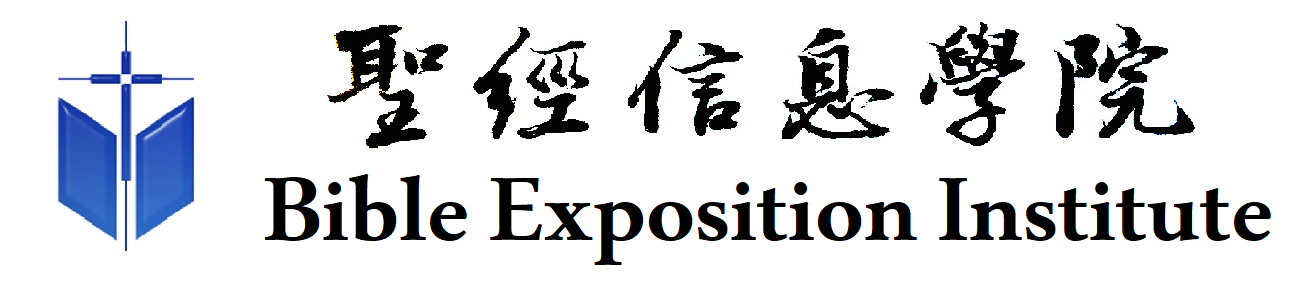Zelle
聖經信息學院在美國可以接受在線上轉帳奉獻
請在信息欄中註明電郵, 方便傳送收據
Please provide email address for receipt at optional message
設立程序:
- 在自己個人線上銀行帳戶選擇Zelle 付款或收款功能
- 選用個人電郵配對支票或儲畜帳戶
- 設立收款人 (Bible Exposition International Inc) 細節如下:
- Email Address: BibleExposition02@gmail.com
- Business Name: Bible Exposition International Inc
付款程序:
- 先按 send section
- 選擇收款人: Bible Exposition International Inc or BEI Inc
- 填寫款項
- Add message: 註明付款人英文姓名,電郵及付款用途 (如奉獻, 採購等)
- 填好資料後, 請再核實數目,便可支付 (按SEND button)
- 付款完成後,BEI 及奉獻者都會收到銀行的電郵信息 (payment confirmation)
聯絡我們 Contact Us
聖經信息學院 Bible Exposition International (Institute)
- 郵寄地址 Mailing Address: 3755 N Josey Ln #116303 Carrollton, TX 75007 USA
- 電話 Tel: (214) 227.6820, (408) 333.9988
- Website: https://www.bibleexposition.org
- Email: bei@BibleExposition.org
- Email: BibleExposition02@gmail.com
- Youtube: https://youtube.com/@ptbei
Copyright©2022 Bible Exposition International